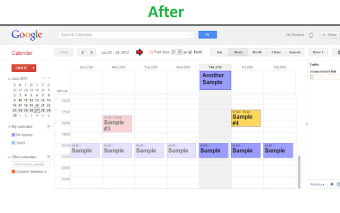How to Use Google Calendar With Readable Fonts
Google Calendar with Readable Fonts is a Chrome add-on for Google Calendar, a calendar service from Google. It adds a number of features that help users with accessibility and readability. It includes features for changing font style and color, along with color contrast options for easier visibility of the calendar. It was created with a view of making Google Calendar easier to use, especially for those with visual impairment or low vision.
How to use Google Calendar with Readable Fonts?
You will first need to create an account on Google, so you can add your calendar, just as you do in Google Calendar. When you do that, you will also be able to see the options for styling the font, and the settings for font size. You will be able to add events by clicking on the Add button, and the same button will also be present for the Add to Calendar option. When you do that, you will be able to choose from the set of fonts, and you will also be able to choose a font color.